How do I purchase Barcode Symbol Credits?
To purchase Barcode Symbol Credits for Barcode Manager to create the symbol image for your barcode number, please follow the steps below.
- Log into www.gs1ie.org using your registered email and select Apply for Licences.

- Click the dropdown under Filter by Product Type and select Barcode Symbol Services
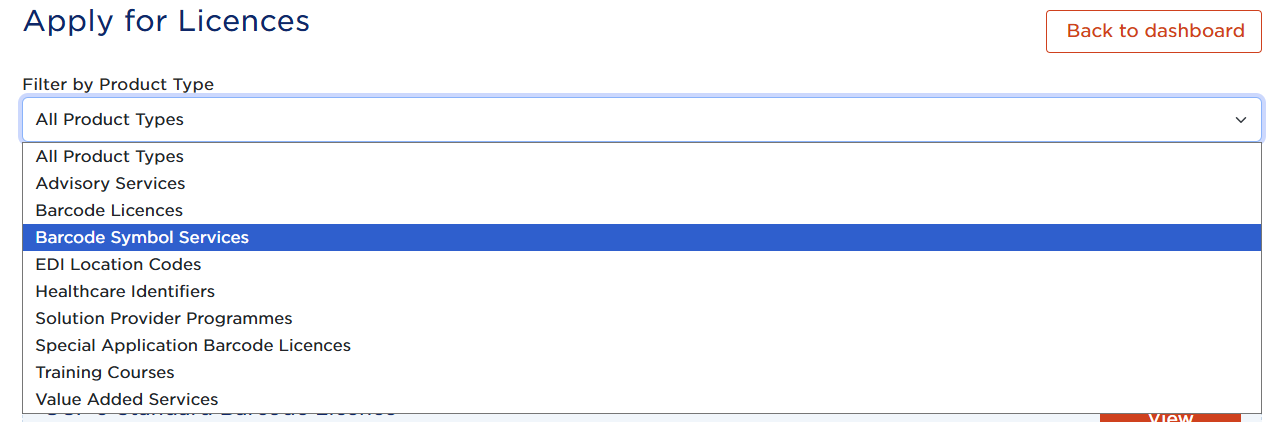
- Add the single credit or bundle of credits of your choice to the cart and click Next.
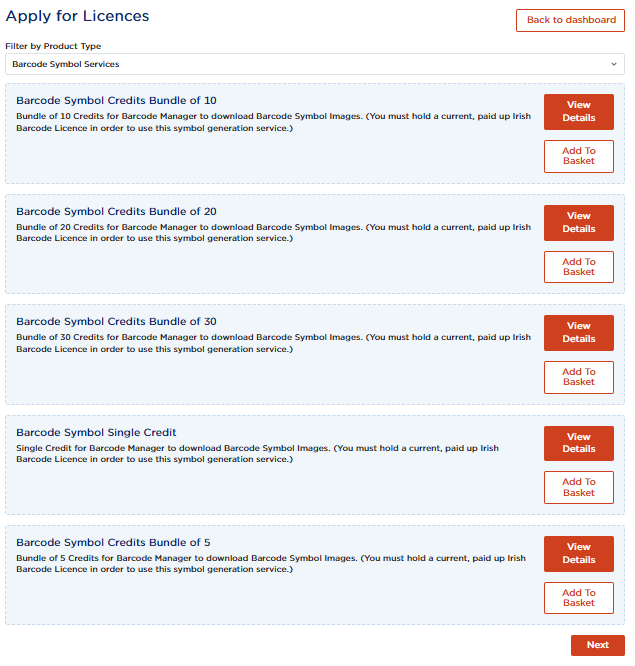
- Select the payment type, agree to the Terms and Conditions, and click Pay or Continue. If you purchase the credits with a Credit or Debit Card, the symbol credits will be automatically available next time you log into Barcode Manager.
Please note - You can only purchase a single credit or bundle at a time. If you require more than one single credit they will need to purchased in individual transactions.