What is Verified by GS1?
Verified by GS1 is a global solution that enables industry stakeholders, retailers, regulators and consumers to verify the identity of a product by querying the GS1 Registry Platform.
Why should I participate in Verified by GS1 and publish my product data?
Verified by GS1 builds trust between retailers, brand owners and consumers leading to more sales, fewer returns and fewer counterfeit products. The ultimate benefit is greater efficiency because the information in retailer catalogues is based on correct product identity.
Verified by GS1 connects your product data to an online global database of key product identification attributes. This allows your trading partners to confirm your product's identity online. You can easily share your product data from your Barcode Manager account via Verified by GS1.
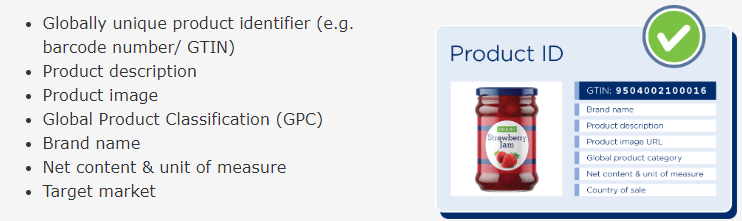
How do I opt-in to Verified by GS1?
Barcode Manager allows GS1 Ireland members to opt-in & automatically share their product data to Verified by GS1. By ensuring the highest quality product data in Barcode Manager, including a unique barcode number and a core set of product attributes, you gain greater control of your basic product data and get your products to market faster and to trade more efficiently.
There are 3 ways to turn on Verified by GS1.
1. Company-wide
Data sharing at a company level can be set in your Barcode Manager dashboard. When you log into Barcode Manager, you should see a box labeled Verified by GS1 Company Data Status -  To opt-in at a company level, toggle the button from Off to Active. When this setting is ACTIVE, all your eligible products and their attribute data will be shared with Verified by GS1.
To opt-in at a company level, toggle the button from Off to Active. When this setting is ACTIVE, all your eligible products and their attribute data will be shared with Verified by GS1.
2. GTIN Range
You can also opt-in at the range level if you would prefer. When you log into Barcode Manager, you should see a box labeled Global Company Prefixes and GTIN Ranges -

You can set each GTIN range to active by toggling the button from Off to Active. When this setting is ACTIVE for a GTIN range, all your eligible products and their attribute data will be shared with Verified by GS1 from that specific range.
3. By Product
If you have opted into Verified by GS1 at either the Company or GTIN level, you can set individual products as Active or Inactive. When you log into Barcode Manager, click into View Products on the Dashboard.
On the new page, you will see the products listed from your active prefix and if you have opted into Verified by GS1 all the products that are eligible for data sharing will be automatically set to Active. If you want to opt out on some products, toggle the button from Active to Off.
How do I know my product data has been shared?
If you've opted into Verified by GS1, you can check the status of your products by going to View Products. Any products that have been successfully shared with the Verified by GS1 platform will show a checkmark and GS1 on the right side of the product.

Products that weren't able to upload to the platform will show a red circle with a number to the right of the product information.

The number corelates to an error code which you can view by hovering over the number. If you have multiple products showing an error code, or if you would like a report of all eligible, opted-in, or valid products, go to the Verified by GS1 Status portal on the left side of the screen.

From here you can download the reports you would like to view. The Invalid report will provide the full error of all products showing an error code.

If you need any assistance with updating your products to ensure the data is valid for the Verified by GS1 upload, you can contact our Helpdesk or use the chat in Barcode Manager.