I've assigned GTINs to my products, what now?
You've added your product data to Barcode Manager and GTINs have been assigned to your items, but there are a few more steps before you are ready to sell.
Verified by GS1
As part of the Barcode Manager tool, you have the ability to publish basic product data to the GS1 Global Registry through our service Verified by GS1.
Many organisations (e.g. Amazon) now check and verify that the GTIN details they have match the product and supplier through the GS1 Global Registry. Confirming these details helps to support global trade, regulatory compliance, traceability, and sustainability practices.
You can choose to upload your product data, which includes 7 basic attributes, to Verified by GS1 at the account level -

the prefix level -
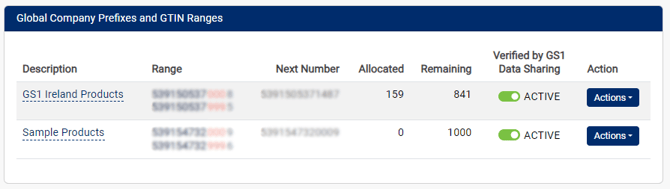
or the item level - ![]()
There is a short time delay between creating your GTIN in Barcode Manager and the registration of data in the Global Registry.
Create Barcode Symbols
Your product data has been added to Barcode Manager but you still need to create the symbol for the packaging.
There are four options you can consider when printing your barcode symbols:
- Include them as part of your packaging design. In this instance you will give the full barcode number to your packaging designer to generate the barcode symbol for you.
- Use a professional printing company to generate labels for you.
- Generate the barcode symbols yourself using barcode symbol generation software. A selection of companies that provide these services can be found in the Solution Provider section of our website.
- Avail of GS1 Ireland’s symbol generation service through the Barcode Manager tool by purchasing barcode symbol credits.
Please be sure to follow GS1 Standards when creating your symbols. Please download our Express Guide to Retail Barcodes brochure for more information on symbol sizes and colours.
Register your products
After you've assigned GTINs to your products and are ready to start selling, you need to share your product data with your trading partners.
Barcode Manager is not a datapool. Retailers, distributors, apps, and online platforms do not have access to the detailed product data within Barcode Manager and you will need to register or list with each retail or distribution company you are selling to.
Until you have registered your product data with your trading partners, they will not be able to sell or scan your items.
Read more about Verified by GS1, creating and purchasing symbols, and symbol specifications to make sure you are prepared to take your products to market.