How do I reset my password?
You can reset your password on the Member Login page.
If you need to reset your password, go to the Member Login and click the Forgotten Password link.
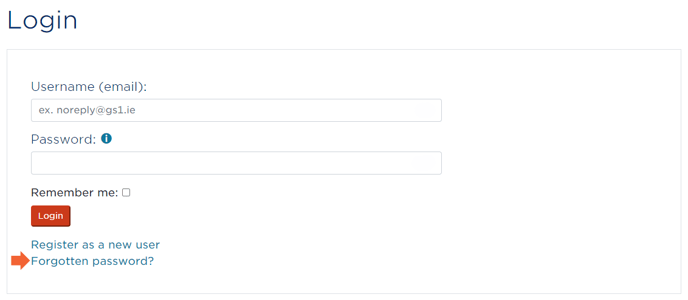 Next you will need to enter the email address registered to your account.
Next you will need to enter the email address registered to your account.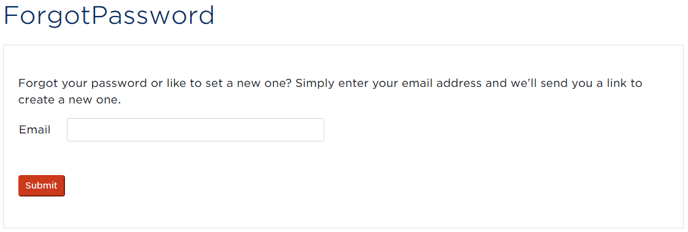
You will then receive an email to reset your password. If you don't receive the email, please check your spam/junk folder.
Please contact our Helpdesk if the email doesn't come in and its not in your spam/junk folder.