How do I export my products from Barcode Manager?
The Export Products section enables you to download a file containing the products you've added to Barcode Manager.
Types of Export files
There are 4 files you can export -
- Export all valid products in this range - This option will export all products in the active prefix that have been entered that meet the current validation rules for Barcode Manager.
- Export all valid and invalid products in this range - This option will export the products that meet the current validation rules, as well as those that do not, within the active prefix. The invalid products cannot be amended using the import file.
- Export all starred products in this range - This option will export any products that have been starred in the active prefix.
- Export available GTINs - This option will export all the GTINs that have not yet been assigned from the active prefix. You can use the GTINs in this file to ensure your numbers are correctly calculated when populating the file for a bulk import.
Exporting the files
To export any of the above files, log into Barcode Manager and go to the left side of the page. Under Product Manager, click Export Products.

This will take you to the Export Products page.
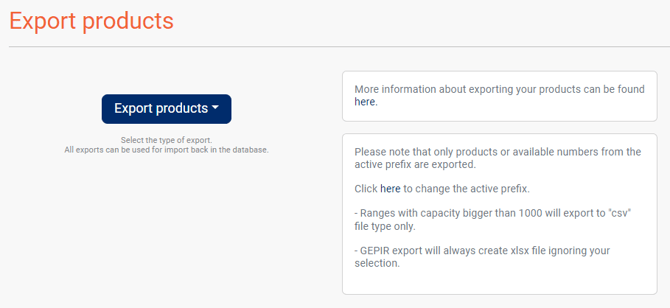
To choose which file you want to Export, click the blue Export Products button and that will open a drop down with the available files. Click the one you want and the file will automatically download.
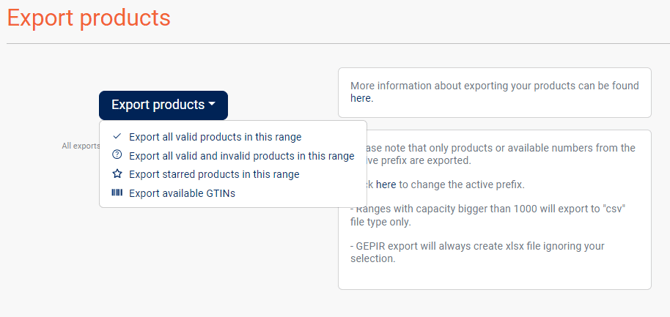
Please note, if you have multiple prefixes you must make the one you want to Export from the Active Prefix.
Using the Export files
Export files can be used for a number of purposes. One of the most import uses is that they allow you to review all the products you have entered into Barcode Manager to ensure the data is accurate.
You can also use the Export available GTINs file when putting together a bulk upload as all of your numbers will be calculated for you. Please visit Can I add multiple products at the same time to Barcode Manager? if you'd like to know
more about this.
The files can also be used to provide your product information to your printers, designers, or trading partners in one place.
No matter what you use your Export File for, it is important to note that all of the GTINs will be presented in the 14-digit format with the leading 0. When sharing your GTINs or creating the symbols, please make sure that any Consumer Units or Packs/Multipacks drop the leading 0 as they should only be 13-digits when printed.
Important - Please remember to drop the leading 0 on any Consumer Units or Packs/Multipacks as the GTINs should only be 13-digits when printed in a symbol.